Before you start, please ensure that you are logged into your Argyle Account and have linked your ticketing account to this.
Information on how to do this can be found here.
Once logged in you will see this screen, click on the profile icon in the top right hand corner.
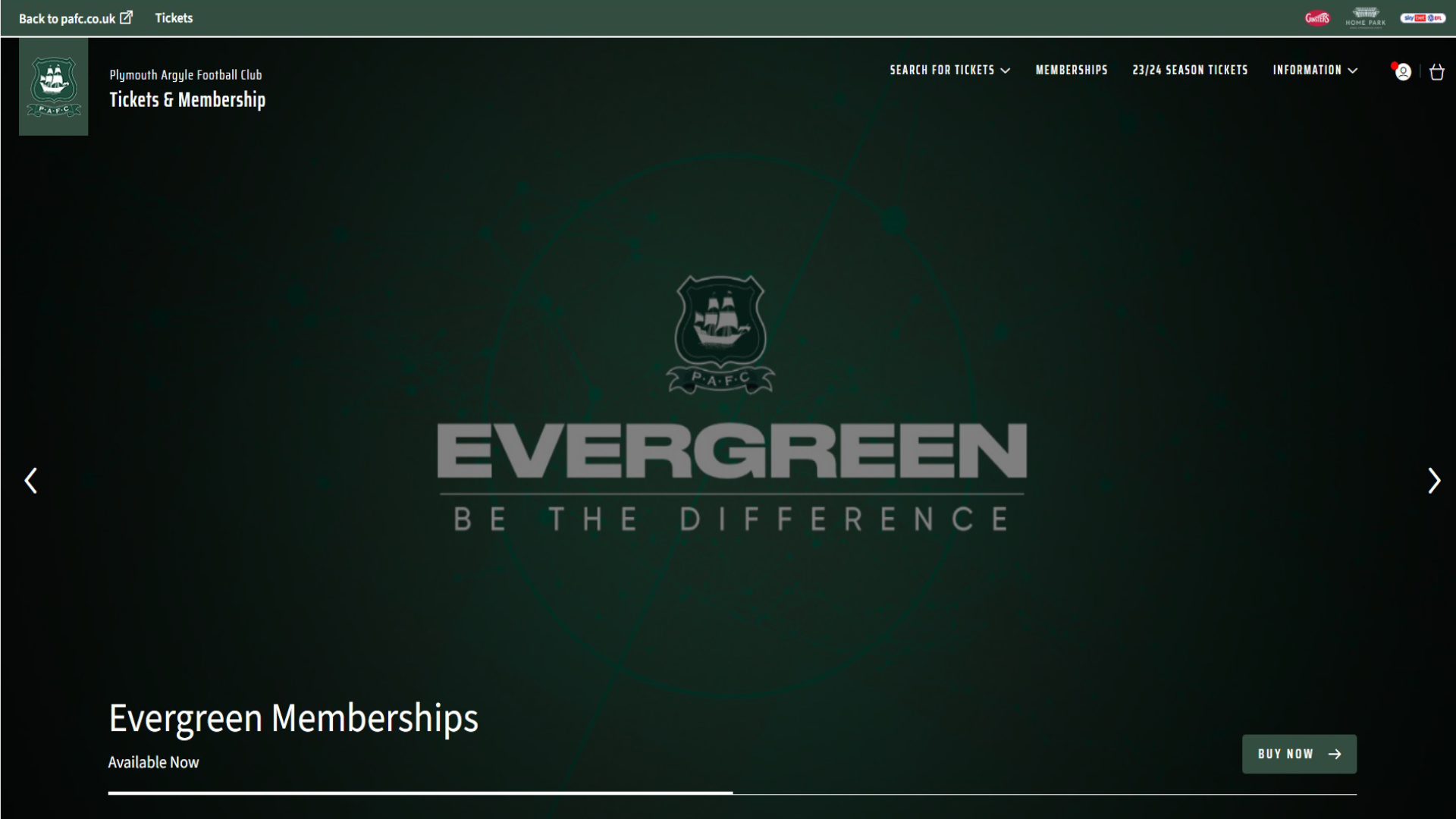
At the top right hand side of the screen, the profile icon will have a red dot over as above. Click on this to proceed to the next page.
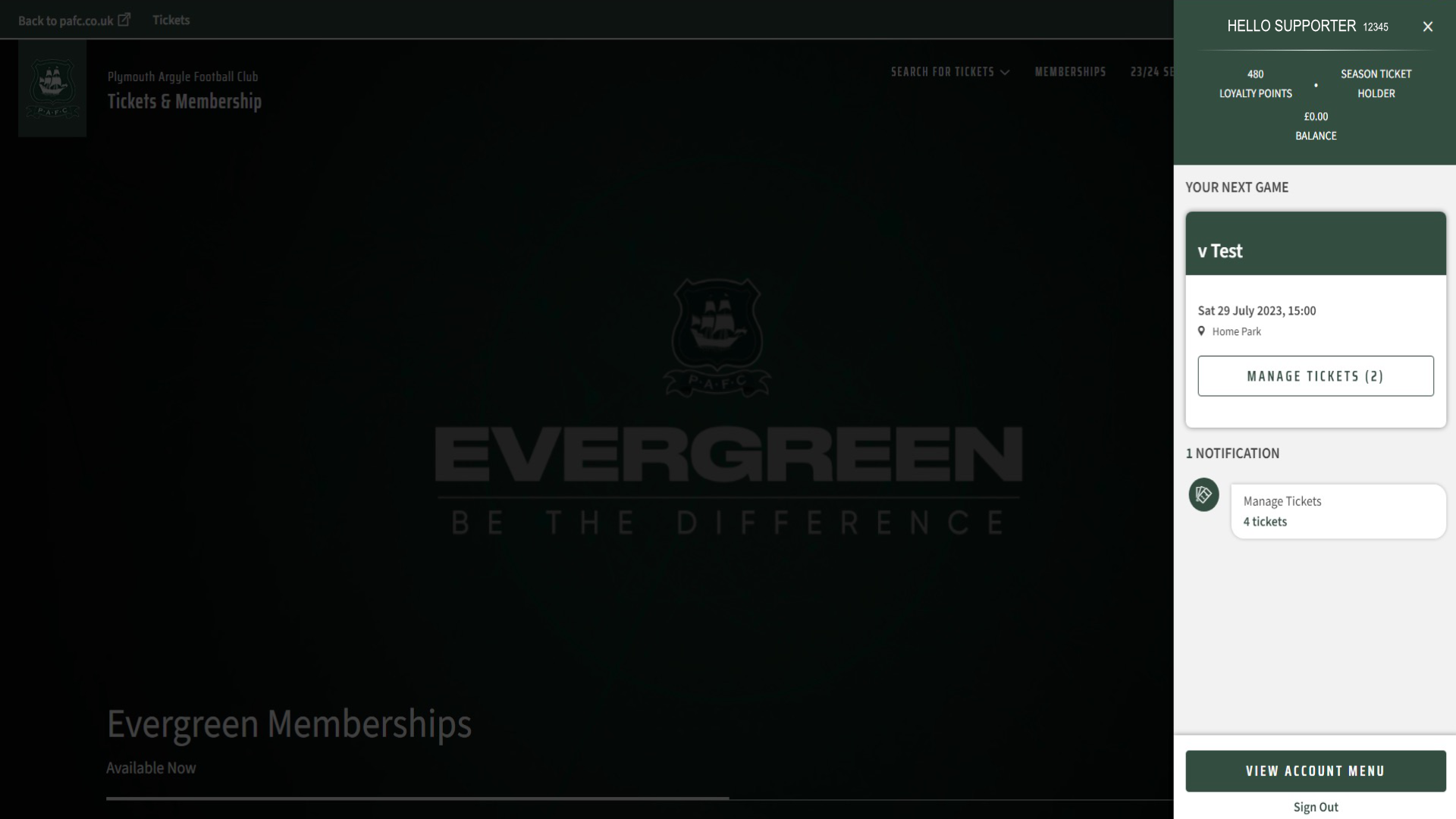
When in this page click on 'Manage Tickets'. This will take you into the following page:
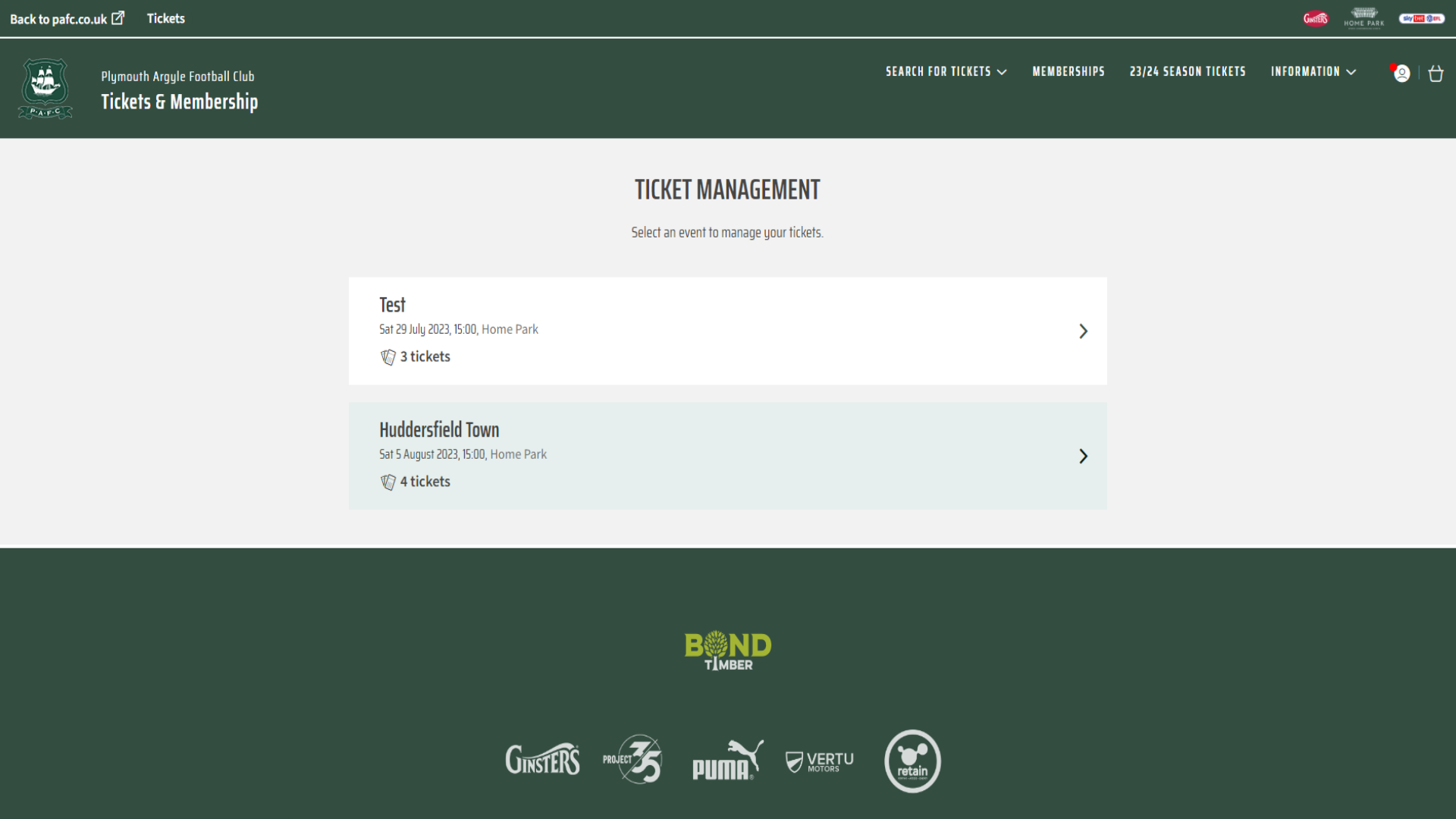
Select which game you wish to manage the tickets for. You will then see this screen.
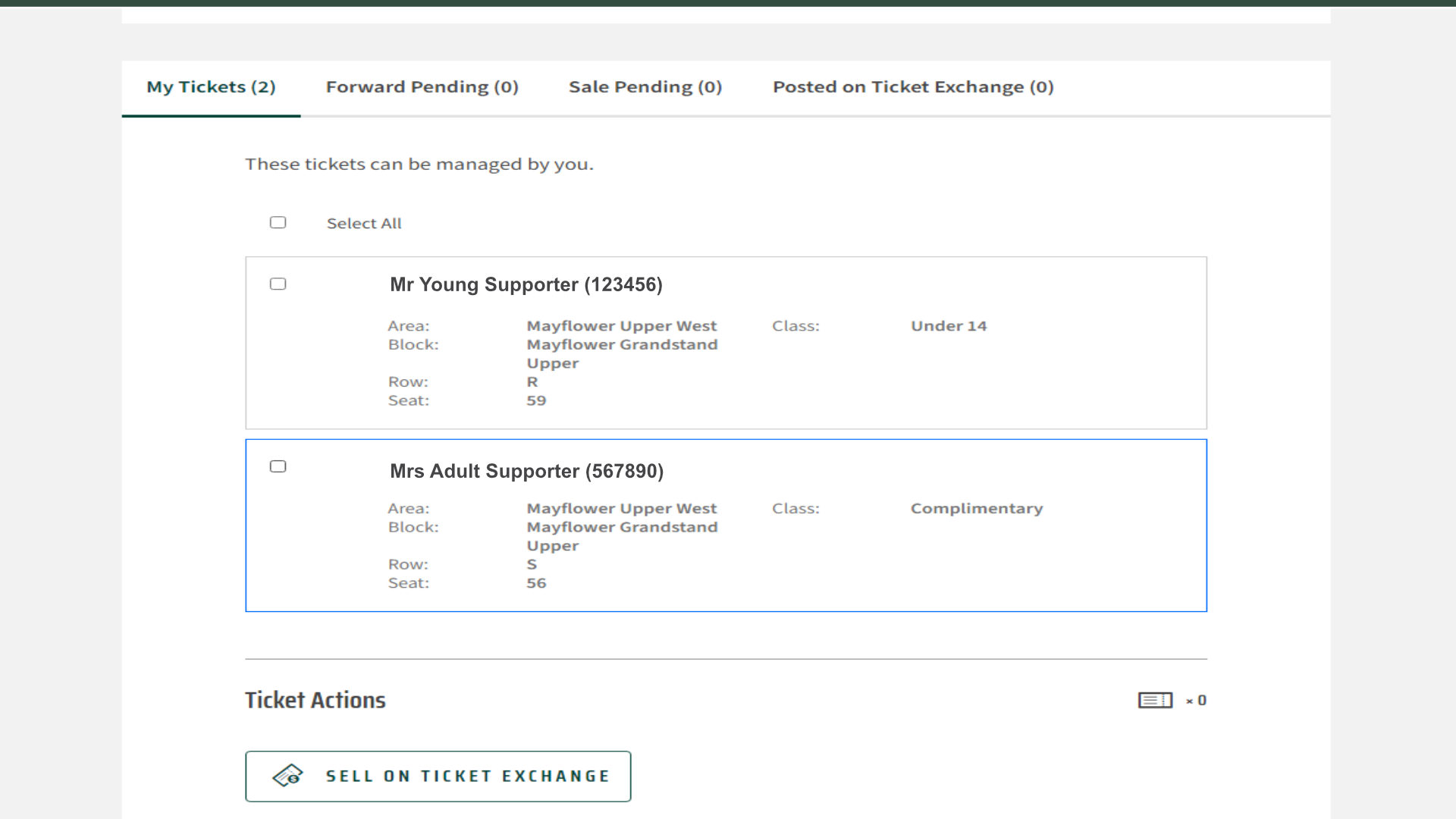
Select the seat you wish to place onto the ticket exchange and the select 'Sell On Ticket Exchange'.
This will take you to the page below where you will need to then review the order.
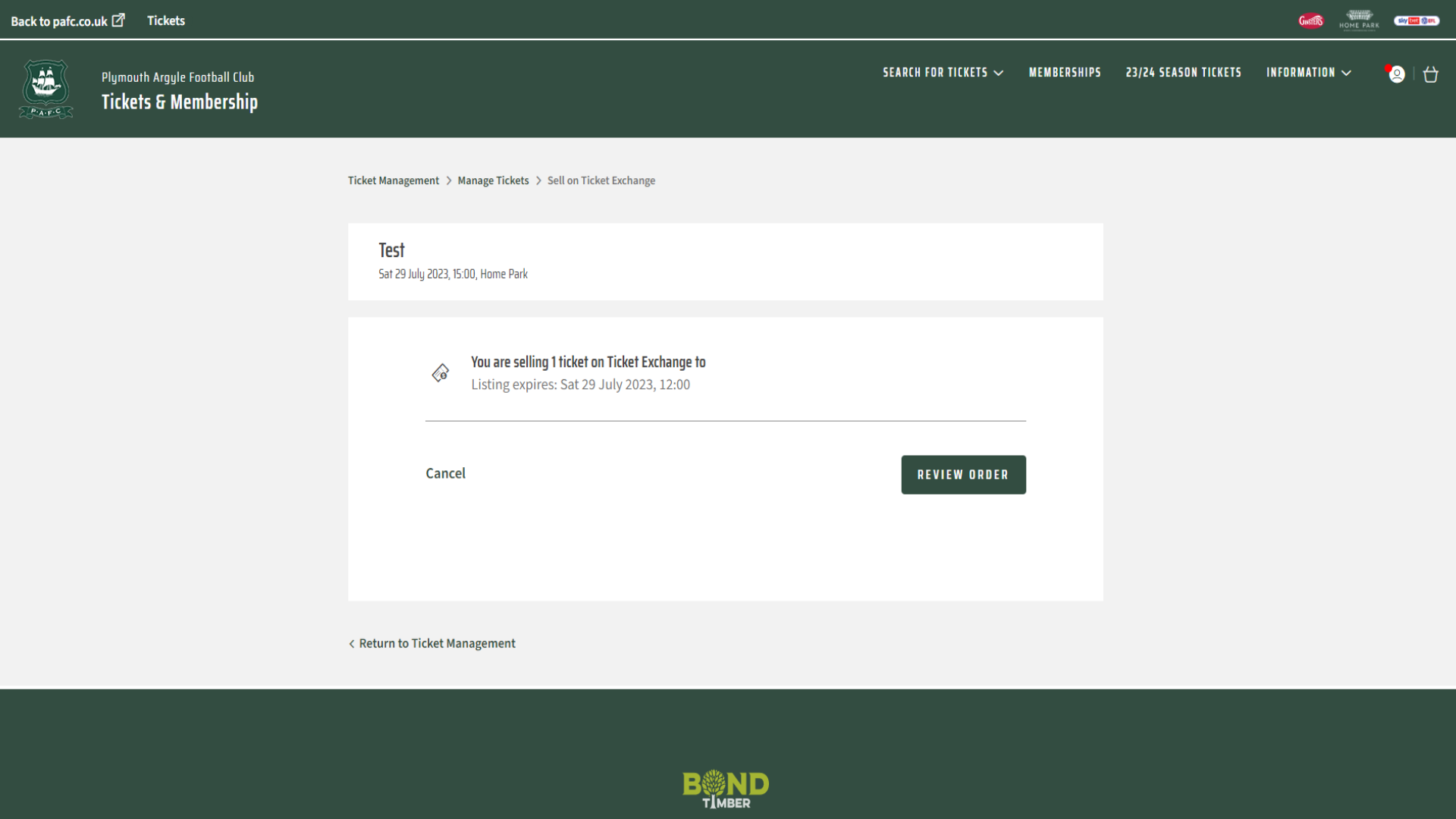
On this page you will see a review of the seat being posted, along with the credit that will be applied if your seat sells. The amount credited per seat can be found at the bottom of this help guide.
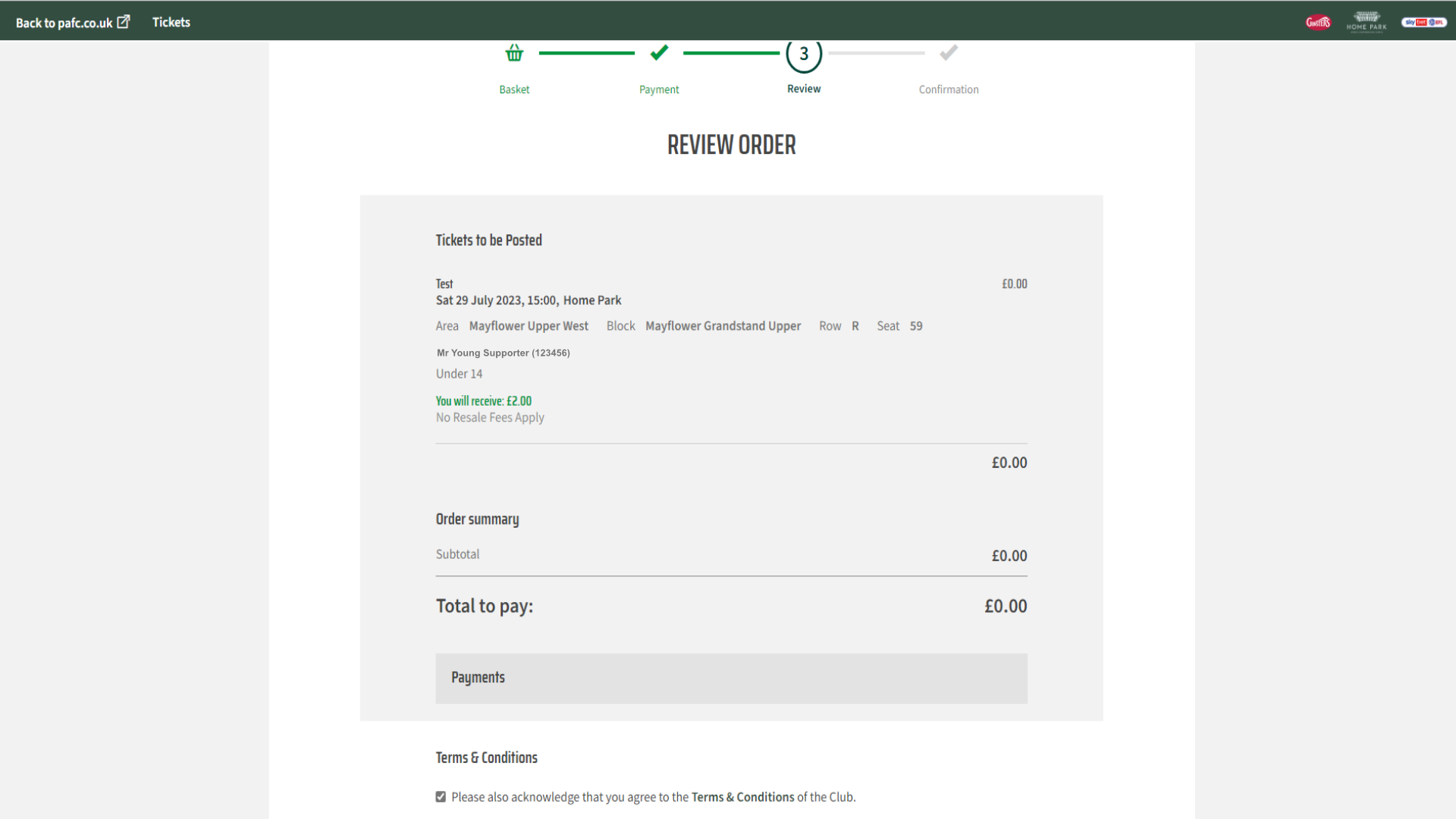
Please ensure that you check the Terms & Conditions of sale and then complete the process.
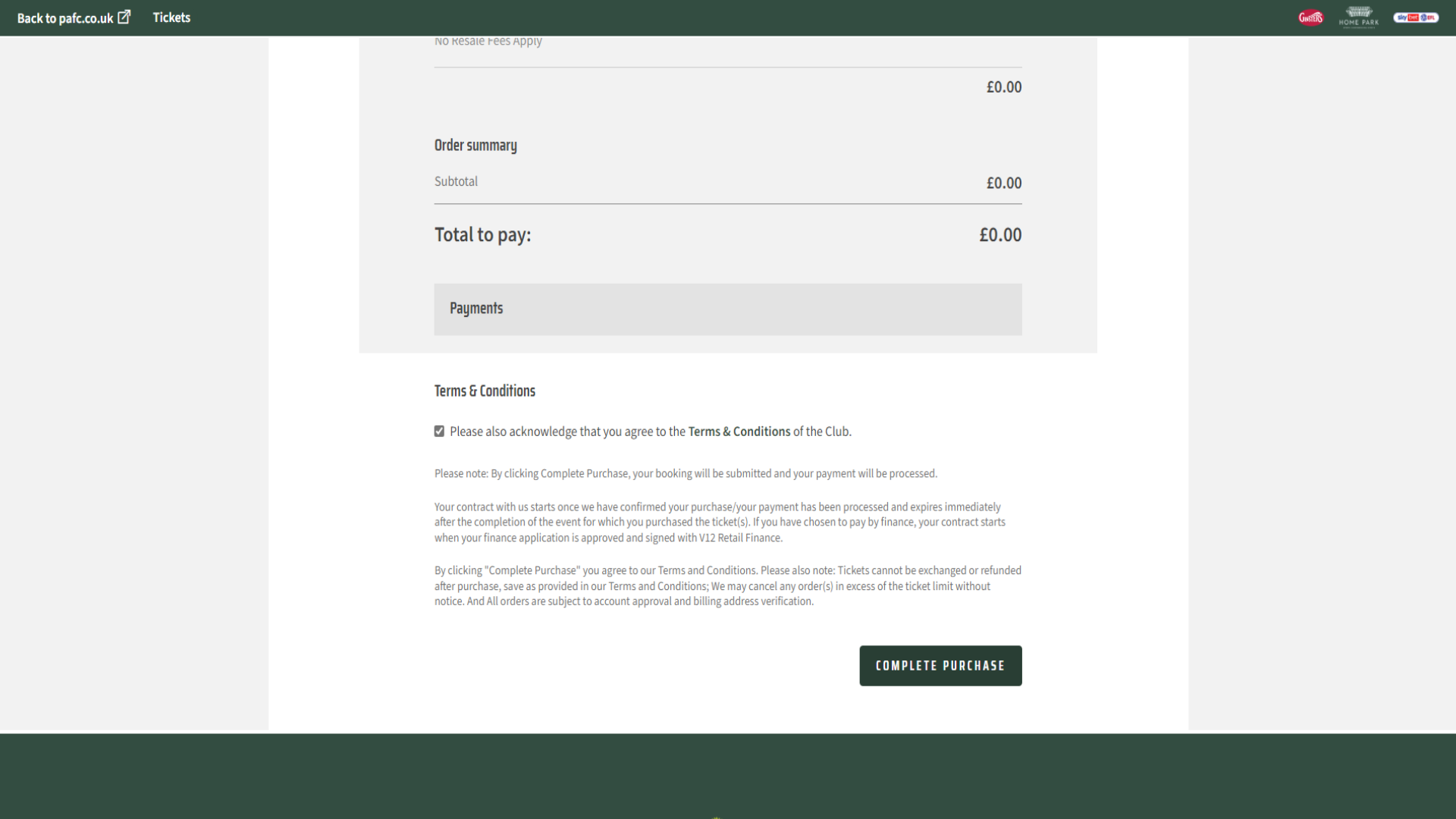
You will then see the confirmation page which means your ticket has been listed on the exchange. You will also receive email confirmation.
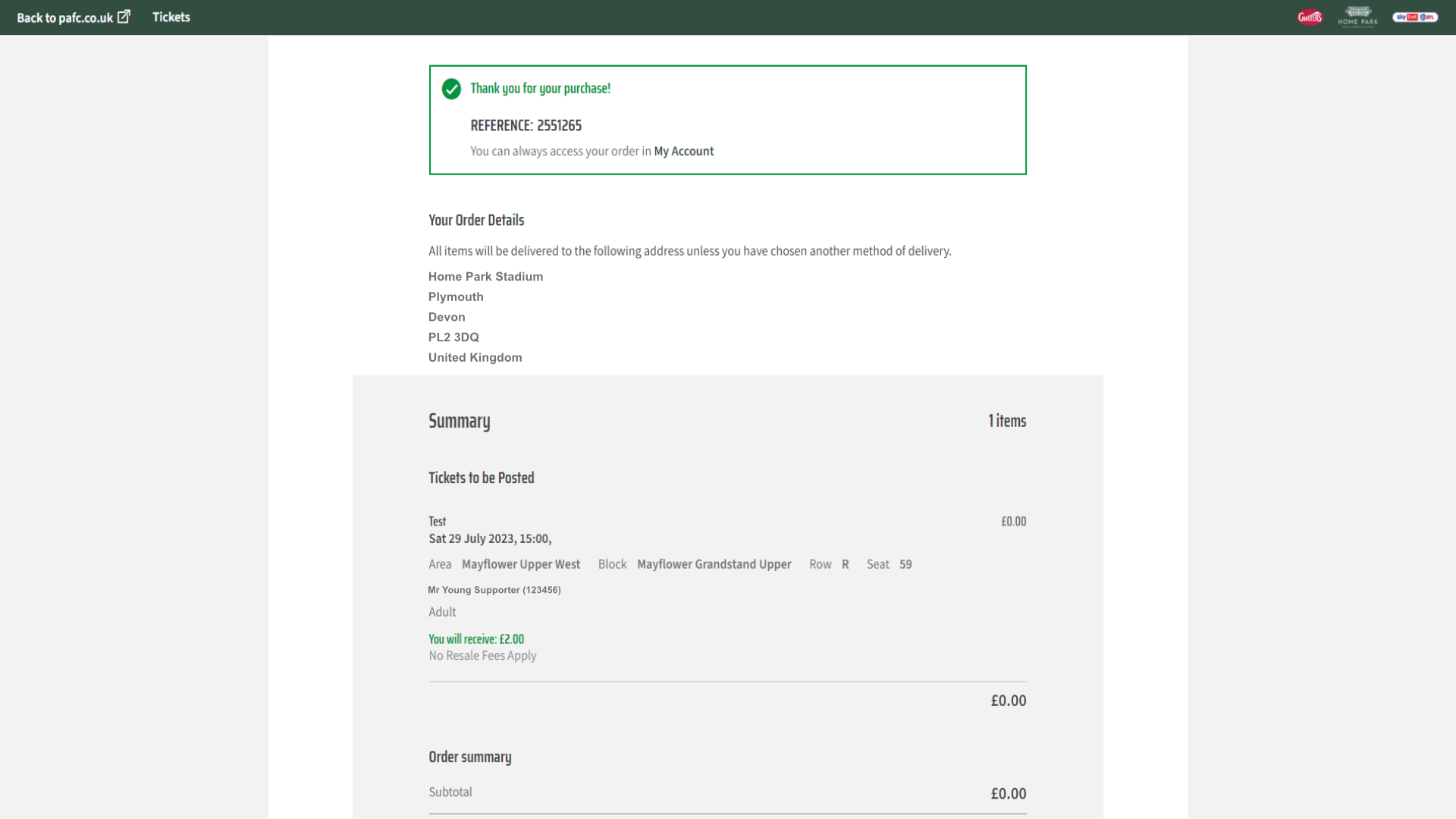
Your season ticket seat will now show as available for purchase on the relevant game
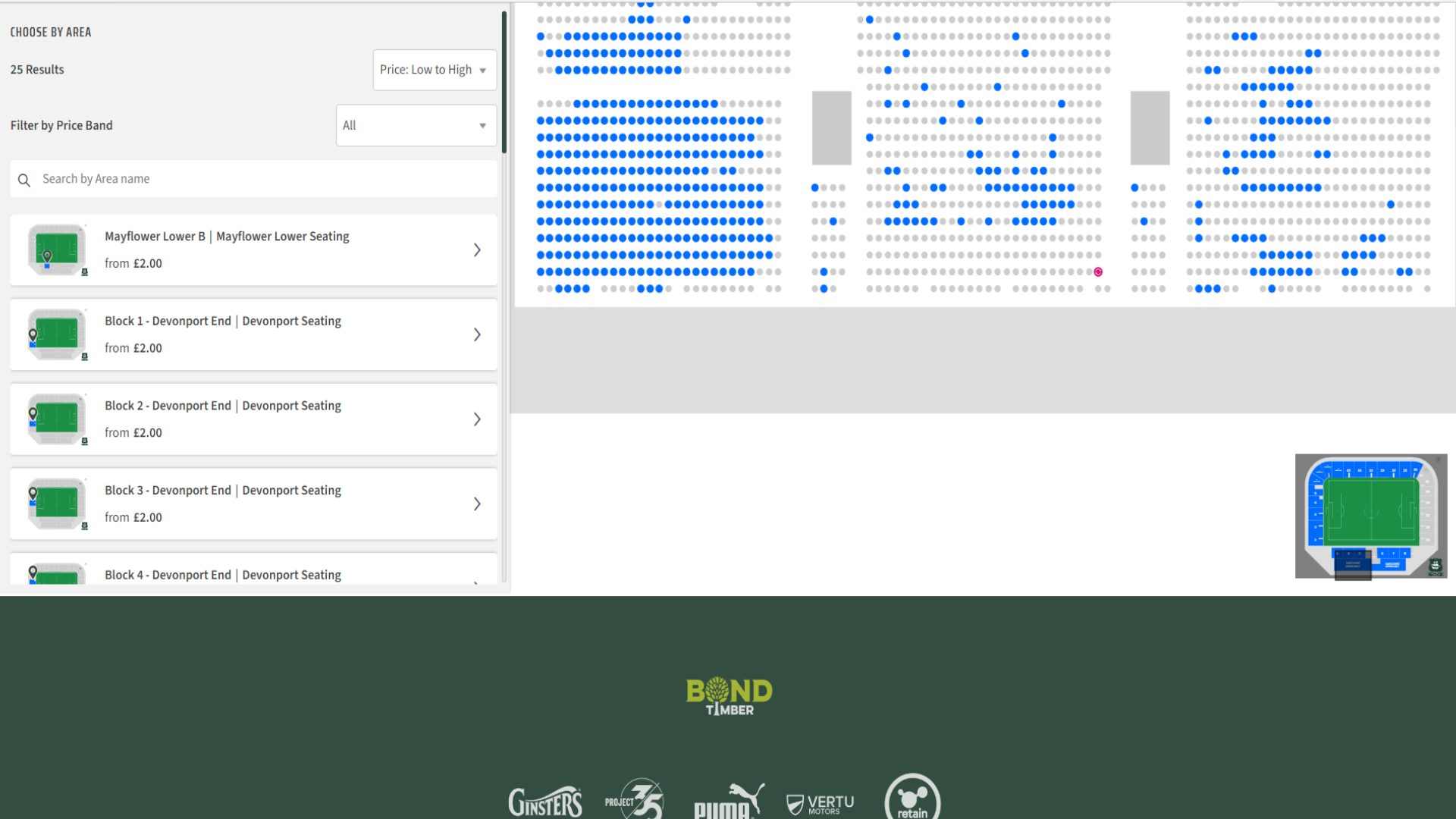
Removing from sale.
You can remove your seat from sale if after posting you find you are able to attend the game. As with step one above, ensure that you are logged into your Argyle Account and have linked your ticketing account to this.
You will need access as you did for posting but once you are on this page you will see the top tab has an option showing on “Posted on Ticket Exchange”
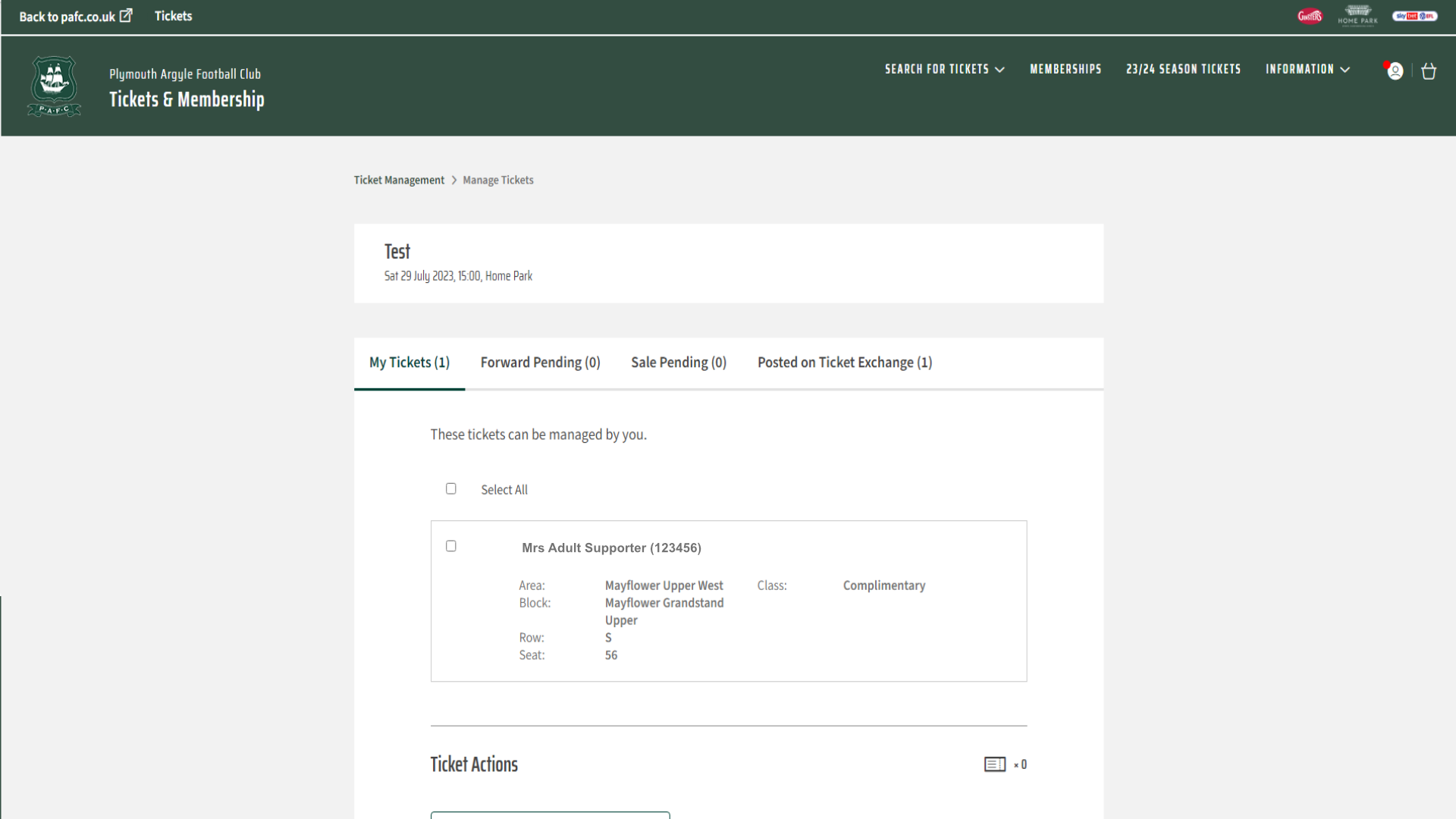
Once you have clicked on this and it will take you to this page:
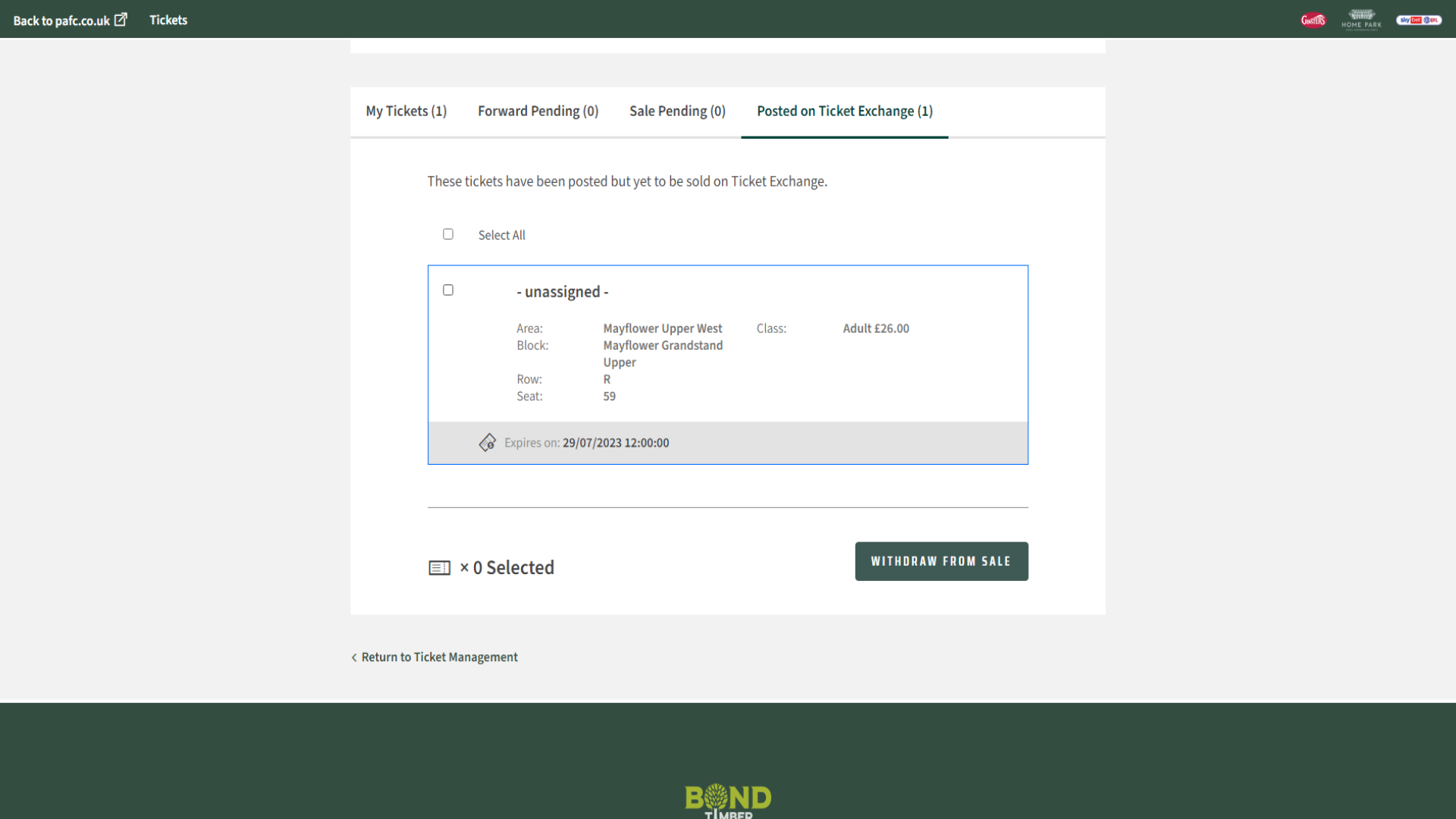
Select the seat you want to remove from sale.
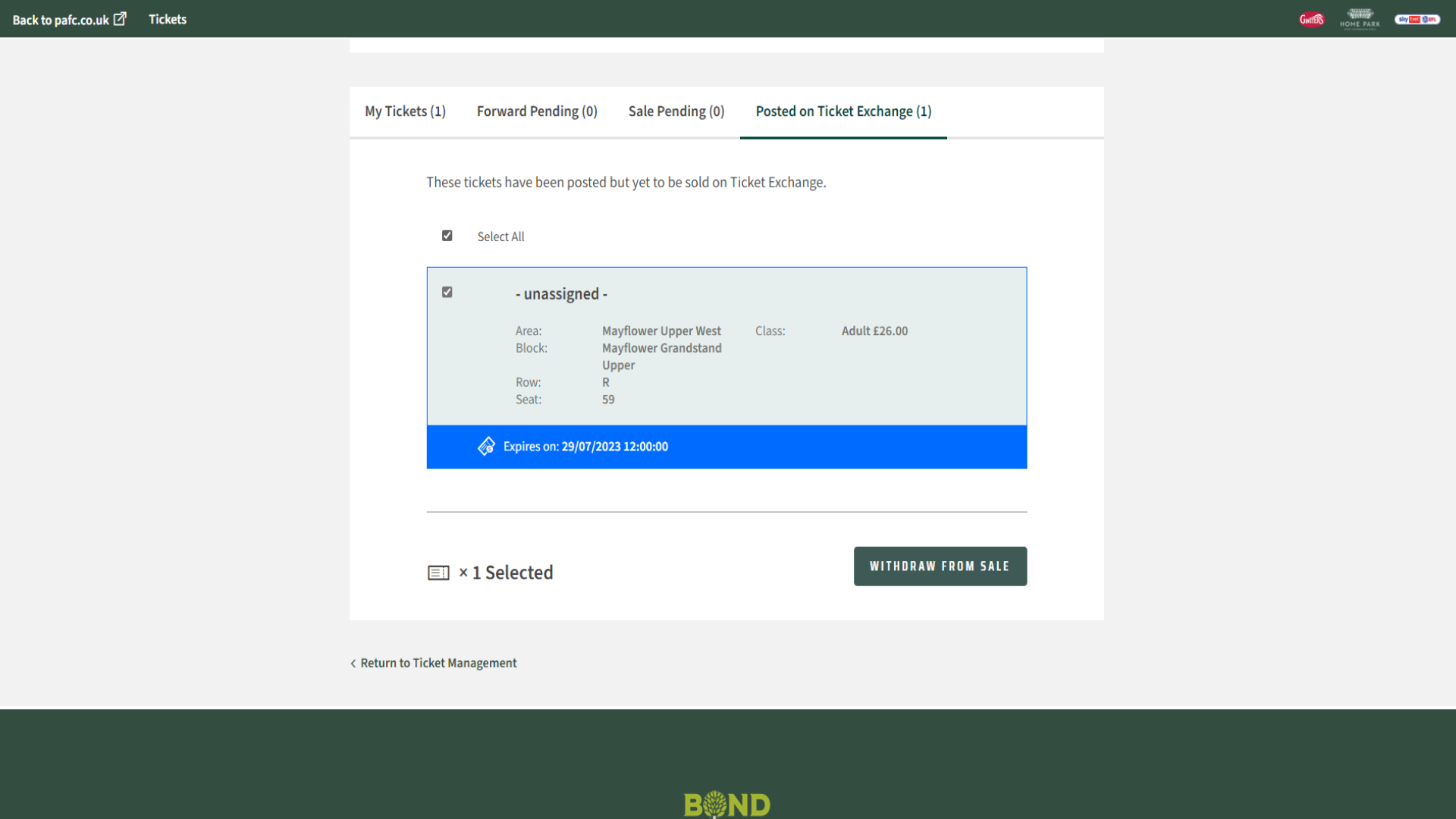
Click on withdraw from sale. You will then see the following page and an email confirming the withdrawal will also be sent. You can then use your season ticket for the match as normal.
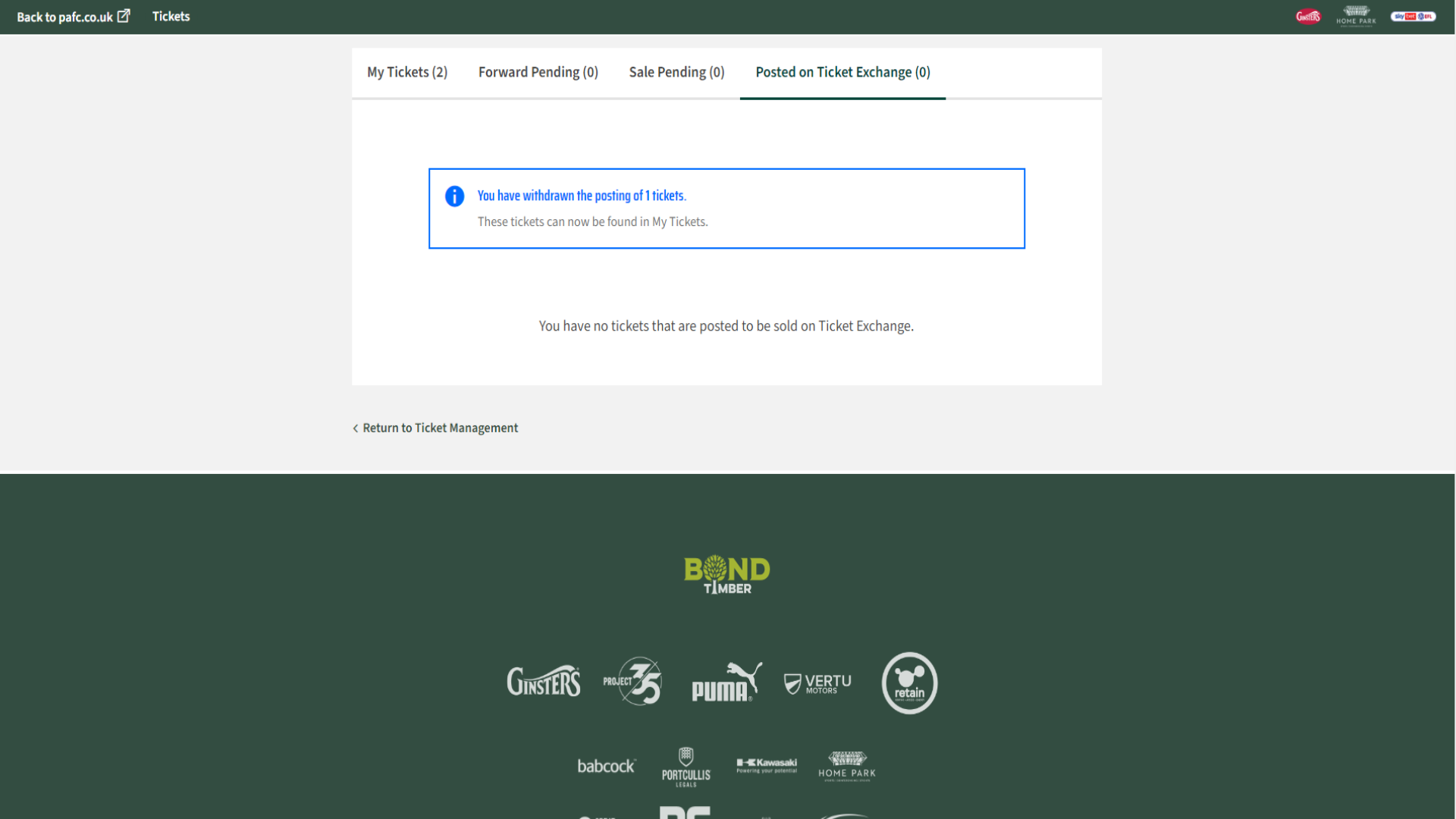
Ticket Credit Amounts
Babcock Devonport End, Portcullis Legals Lyndhurst Road Stand and the Mayflower Grandstand Upper
| Concession | Credit Amount If Sold |
| Adult | £19 |
| Over 65 | £14 |
| Under 23 | £10 |
| Under 18 | £4 |
| Under 14 | £2 |
| Under 12 | £0.43 |
| Serving Armed Forces | £14 |
Mayflower Grandstand Lower
| Concession | Credit Amount if Sold |
| Adult | £14 |
| Over 65 | £11 |
| Under 23 | £9 |
| Under 18 | £4 |
| Under 12 | £0.43 |
| Serving Armed Forces | £9 |