Help with buying & watching a stream
Buying and viewing a stream on Argyle TV could not be easier, and in the majority of cases, supporters are watching the stream within just a couple of clicks.
However, to ensure that we provide as much detail as possible for those who are still struggling, please follow the below guide.
Purchasing your stream
Supporters can now click on the ‘TV’ button in the pafc.co.uk navigation bar and click on ‘Subscribe’ or the relevant fixture from the drop-down, which will take you to a landing page offering match pass options based on your region, as well as monthly and annual subscription options to Argyle TV.
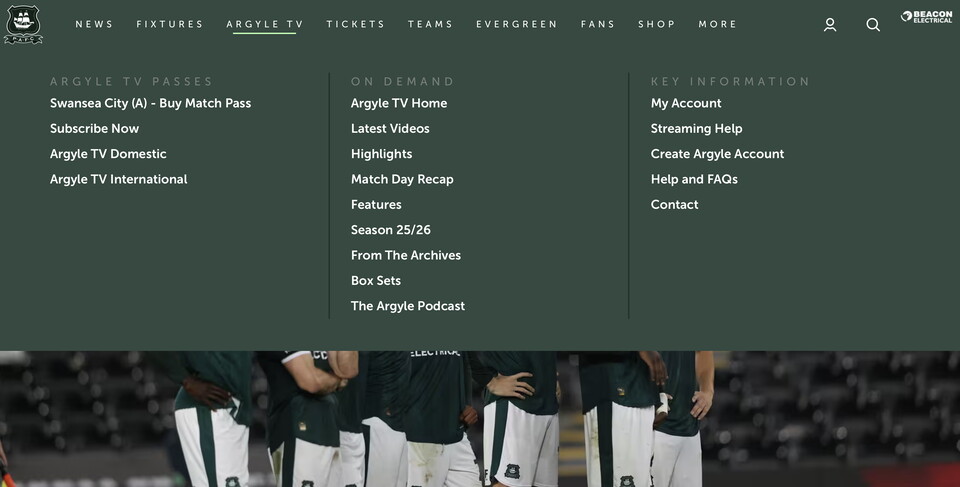
Watching your stream
The live audio and video streams for matches can now be accessed from the Argyle TV homepage.
Click on 'Argyle TV' > 'Argyle TV Home' and then select the stream you wish to watch.
Video streams of Argyle Men's first-team matches will not appear for supporters in the UK & Ireland, due to geoblocking restrictions.
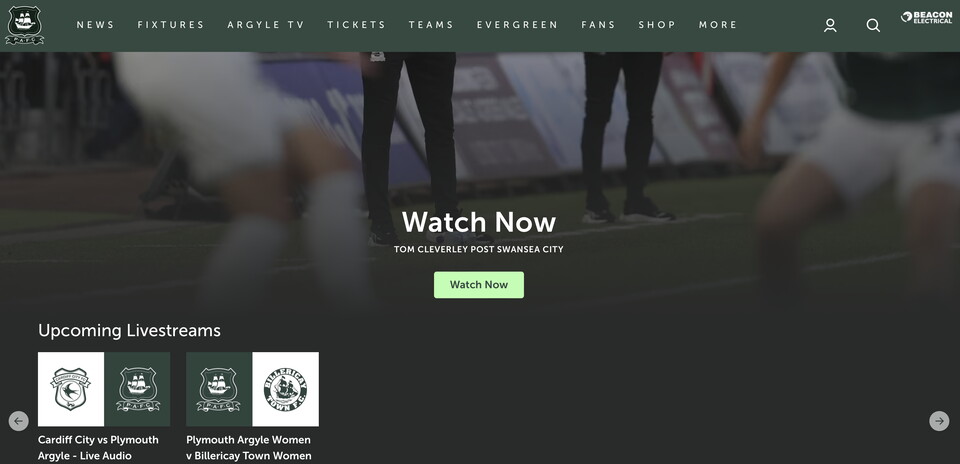
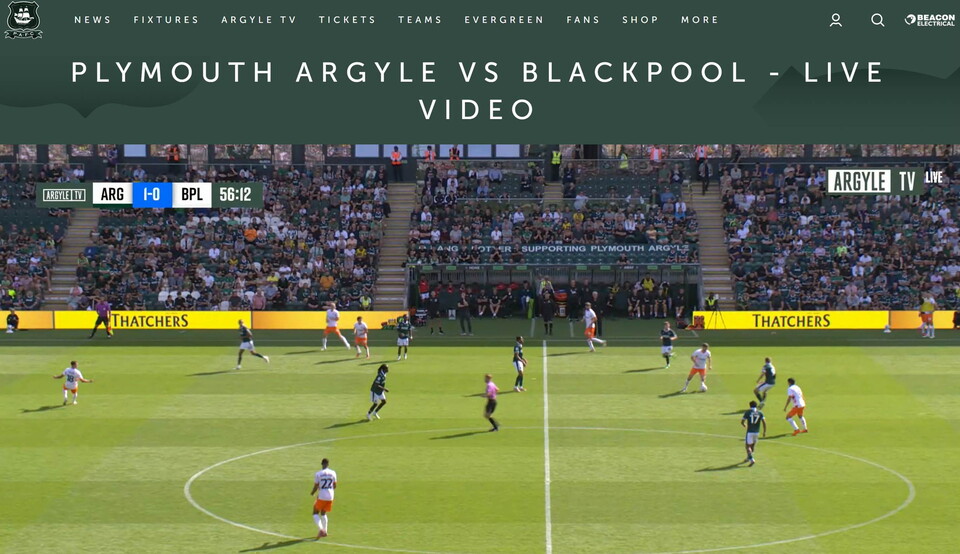
Streams will typically begin around five minutes before kick-off.