Argyle TV FAQs
WHAT GAMES CAN I WATCH ON ARGYLE TV?
Due to the domestic rights deal between the EFL and Sky Sports, the following rules apply to broadcasting on Argyle TV:
- Video streaming of matches will not be permitted on Argyle TV in the UK, Isle of Man and Republic of Ireland.
- All matches will still be available to follow with live audio commentary.
- International fans can watch matches as part of their international subscription package.
- For supporters in the USA, a select number of fixtures will be chosen by local broadcasters. Please check the latest fixture news, available on our website, for eligibility information. For further advice, please contact us via argyletv@pafc.co.uk.
- Supporters are advised to check the most recent news articles, available on our website, to see where the game is available to watch.
If there is not a pay-per-view match pass available on the 'packages' page on the pafc.co.uk website, this means that it is not available in your territory. However, audio match passes are available for every competitive Argyle fixture, both in the UK and overseas.
Please note that there is no season ticket holder access to streaming.
HOW DO I VIEW ARGYLE MATCHES ON ARGYLE TV?
Video streaming of matches is no longer permitted on Argyle TV in the UK, Isle of Man and Republic of Ireland.
International fans can watch matches as part of their international subscription package. For supporters in the USA, a select number of fixtures will be chosen by local broadcasters.
Please check the latest fixture news, available on our website, for eligibility information.
WHAT CAN I EXPECT FROM THE LIVE FIXTURES?
All footage will be dependent on the location of the fixture.
At Home Park, Argyle TV will use the in-stadium multi-camera production to give you the best view of the action, alongside our pre-match, half-time and full-time shows.
At away fixtures, the Club will again provide a pre-match, half-time and full-time show and will use the camera set-up provided by the home club. We will still provide a dedicated Argyle TV commentary team.
WILL CONTENT STILL BE AVAILABLE ON YOUTUBE?
The club’s official YouTube channel will continue to operate with all existing videos remaining.
Full videos will initially only be available on Argyle TV, with short videos available on YouTube.
Some full videos will be available on YouTube later than on Argyle TV.
HOW WAS THE PRICE DECIDED?
In correlation with the former iFollow platform, we have matched their pricing.
WHAT DO I NEED ON MY PC/MAC/ IN ORDER TO VIEW ARGYLE TV?
Argyle TV is accessible on almost every modern browser, except Internet Explorer, and you will need a stable broadband internet connection to watch our content.
If viewing on your desktop Windows or Mac, and you experience problems, please check that you have the latest version of the browser installed.
If you are using Google Chrome, please allow for all plug-ins to be installed and restart the browser.
CAN I CAST MY STREAM TO MY SMART TV?
Casting is prohibited by EFL regulations. Smart TV browsers are not supported but may work.
Game consoles/Amazon Firesticks or other third-party devices are also not supported.
We are not held responsible if you experience issues with the streams on unsupported devices, even if they have worked previously.
DOES ARGYLE TV WORK ON MOBILE?
Yes, Argyle TV is available on most mobile iOS devices, although we advise you update your phone to the latest release to achieve better results.
In addition, we cannot guarantee the quality of the streaming on GPRS, 3G or LTE and therefore recommend using Wi-Fi for an optimal viewing experience. 4G and 5G will provide a good viewing experience, but costs may incur so please check with your mobile provider first.
I'VE FORGOTTEN MY USERNAME / PASSWORD, WHAT SHOULD I DO?
If you've forgotten your username and/or password, then please select login and click on forgotten password.
If you encounter further problems please contact customer services at argyletv@pafc.co.uk
I'M HAVING TROUBLE SIGNING UP, WHAT SHOULD I DO?
Please try signing up with an alternative email address or contact argyletv@pafc.co.uk for further advice or questions.
If you have registered but have not yet received the confirmation email, please contact argyletv@pafc.co.uk and a member of the team will be able to help.
WHY IS THE VIDEO BUFFERING OR REGULARLY FREEZING?
This could be a result of a poor internet connection and we recommend checking your connectivity.
If you continue to experience this problem, visit http://www.speedtest.net to check whether your device can support our content.
WHY AM I NOT RECEIVING LIVE CONTENT AND COMMENTARY?
If you are receiving a ‘media not found’ message, please alert pafctvsupport@streamamg.com
CAN I DOWNLOAD/EMBED AND USE ARGYLE TV CONTENT?
Argyle TV do not allow illegal streaming, downloading or embedding of content on third party sites.
HOW DO I CANCEL MY SUBSCRIPTION?
To cancel, please email argyletv@pafc.co.uk with your cancellation request. Please be advised that ten working days' notice is required for cancellation on this product. Cancellation within this period may result in you being charged for the next period.
WHY DO I RECEIVE AN 'UNAUTHORISED COUNTRY' MESSAGE WHEN TRYING TO ACCESS LIVE VIDEO?
Games are available in line with the geo-restrictions set out.
If you receive this message, the game is not available in your country or territory.
If you are outside of the UK on holiday or work and are trying to access the stream via mobile data (3G/4G/5G), your IP address is still registered as being in the UK despite roaming, due to the way roaming mobile service works. Connecting to a local Wi-Fi network should resolve this.
I'M STUCK IN A LOGIN LOOP OR WHEN I CLICK PLAY THE WEBSITE DOES NOTHING.
Please ensure that your web browser cookies are set to ‘allowed' in your privacy and security settings. If you fail to do this, it may mean that you are unable to log-in and access the stream.
Safari Users – Versions of Safari from 13.1 onwards have cross-domain tracking disabled – this must be enabled for the login system to work. If this is not enabled, you may get stuck in a login loop.
Instructions on how to do this are here.